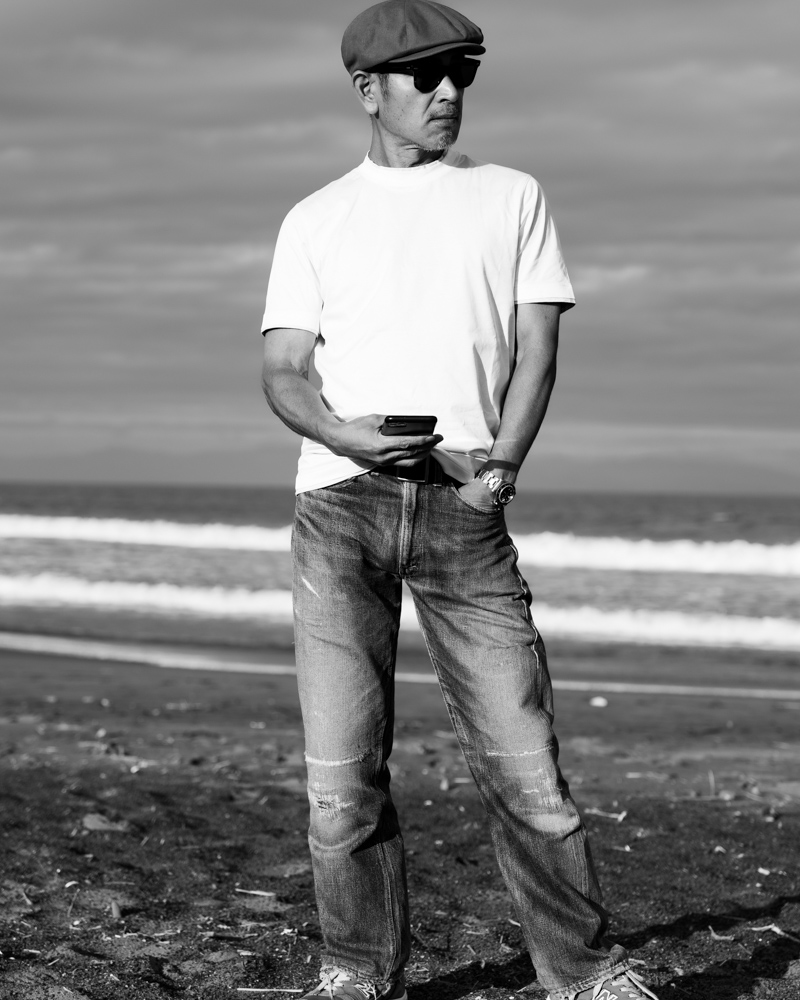Monochrome photograph.
8×10 large format photographic styles
8×10 large format photographic styles
Features of large format photography
The aspect ratio is 8×10 or 5×7, which is shorter than the 2×3 ratio of the 135 format, which is currently the mainstream digital camera format.
In this case, the photographs were made in this aspect ratio of 8 x 10. The reason why the photographs were created in black and white this time is because at the beginning of the 20th century, when large-format photography was the norm, black and white photographs were the only available.
The advantage of the 8×10 aspect ratio is that it is suitable for displaying portrait photographs in vertical composition.
As it is processed from a colour digital photograph, it is not as good as a real 8×10 format large-format black-and-white film, but we feel that the atmosphere has been achieved. This area is for reference only, as it depends on the individual’s own preferences.
Why not give it a try?
Very easy.
The sample is a colour photograph of a horizontal composition taken normally with a Leica SL2-S on a tripod. It is a self portrait, so the shutter was released with an iPhone. This photo is imported into the lightroom and
Select Aspect from the horizontal composition standard 3×2 to the vertical composition 4×5/8×10 and switch the selection from horizontal to vertical composition.
The vertical/horizontal composition can be switched by reducing the selection, so once the vertical/horizontal composition has been switched, you can select the part you want to turn into a photograph.
To switch from colour to black and white, select the “B&W” button.
The tone of a black and white photo can be selected to your liking in the lightroom presets, such as high contrast or low contrast, and the highlights and shadows can be adjusted to your liking in detail to create the atmosphere of a black and white photo.
The Adobe Lightroom screen and settings are included for reference.
On the LightRoom screen, select 4×5/8×10 for Aspect and change from horizontal to vertical composition; press the B&W button to turn a colour photo into a black and white photo.

Large format aspect ratio photos
Enjoy Creating!
Digital cameras are very good, but the high quality of the photographs taken inevitably makes it difficult to make them unique compared to other photos. Film photography is not as flexible as digital photography, but it is possible to create unique photographs by devising the process of shooting, developing and printing. 20 years into the 21st century, it is becoming increasingly difficult to shoot and produce film photographs as works of art, but it is possible to create digital photographs that are unique. However, if you have the opportunity, why not give it a try as it has a somewhat artistic element when finished using the process of film photography?
Before trying it out, you can stimulate your imagination by looking at the wonderful works of art left behind by our predecessors. I take and develop my own black and white film photographs, so I appreciate the wonderful tones of black and white film. Although not portraits, Ansel Adams’ work makes the most of the tones of black and white photography and I recommend that you have a look at it.
The equipment used was a Leica SL2-S with a Vario Elmarit SL f2.8/24-70mm ASPH set at around 70mm and fixed to a tripod, with the Leica Photo app running and the shutter clicking on the iPhone. The photos taken are published on this WordPress page.
This page is structured as a simple website.
If you like the photos on this page or in the gallery, take a selfie and make your own page! They are fun to create!
Polaroid-style photo challenge
Phoho Style Polaroid-style photo challenge Try your hand at Polaroid-style photography. Displaying actual Pola
Rolex GMT-Master (1675 1964)
Production notes and photographs. If you like the photos on this page or in the gallery, take a selfie and mak
Brunello Cucinelli Field jacket
Production notes and photographs. If you like the photos on this page or in the gallery, take a selfie and mak

Copyright © 2026 Hooked-on. All Rights Reserved.
This site is protected by reCAPTCHA and the GooglePrivacy Policy and Terms of Service apply.